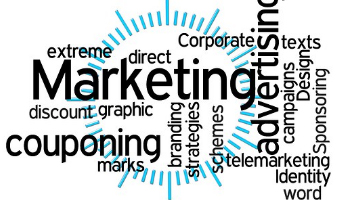Call to Action
Call to action, or CTA, is a short phrase on a website or advertisement that encourages viewers to perform tasks.
Updated: November 2, 2023

Call to action, or CTA, is a short phrase on a website or advertisement that encourages viewers to perform tasks such as clicking on a button to visit another part of the site, filling in a signup form, or downloading a PDF.
CTAs are used by businesses to help visitors convert on their site and allows the company to gather data about potential customers in their lead capture software. Calls to action also help users move around a website in addition to creating new leads and, the click-through rate and time on site for each user can be increased as a result of this. It is important for data-gathering in marketing efforts and search engine optimization (SEO).
Download, Sign up or subscribe, Take an interactive quiz, Learn more or buy now and Share on social are different types of CTAs that can be chosen depending on marketing objectives of a company and the task a CTA leads to.
A call to action should include command verbs, have a clear action and outcome, stay concise, be highly visible, include a sense of urgency. CTAs are essential to any digital ad or webpage as they tell users what to do next. They also help increase conversion rates, generate new lead and eliminate decision confusion.
Marketers should have at least one CTA 'above the fold', use a single CTA throughout individual pages, check CTAs on different devices and experiment with language, when adding a CTA to a site.
Types of Call to Action Software
- Button-Based CTA: Uses clickable buttons to direct users to take a specific action.
- Text-Based CTA: Uses persuasive text to encourage user action.
- Image-Based CTA: Incorporates visually appealing images to prompt engagement.
- Form-Based CTA: Utilizes forms to gather user information or preferences.
- Pop-Up CTA: Displays interactive pop-up windows to capture attention.
- Video CTA: Integrates call-to-action elements within video content.
- Scroll-Triggered CTA: Activates when users scroll down a webpage.
- Exit-Intent CTA: Appears when users are about to leave a page.
- Time-Delayed CTA: Shows after a specific period of user interaction.
- Location-Based CTA: Adjusts content based on a user's geographic location.