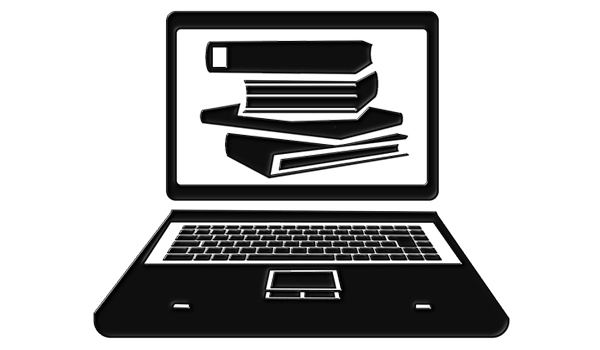Classroom Messaging
Classroom messaging is any digital communications between teachers and the students, as well as between the teacher and parents of students within the classroom.
Updated: November 16, 2023

Classroom messaging is any digital communications between teachers and the students, as well as between the teacher and parents of students within the classroom. Typically, it takes place within a dedicated piece of classroom management software or a more comprehensive educational software solution, like a K-12 student information system or a classroom management software containing classroom messaging capabilities.
Classroom messaging is more commonly used within the education sector, particularly within the K-12 environment, to provide an open communication channel between teachers and the parents of their students. It may take place through text messages, emails, or parent portals.
Improved communication, Real-time messages, Increased parent engagement and Multi-platform message syncing are some of the benefits of using classroom messaging. It is used by teacher to give parents more information regarding the activities, homework, assessments, field trips, and more about their children. Multiple communication channels, Parent portal and Two-way communication are the basic elements of classroom messaging in an education environment.
Providing clear guidelines outlining the purpose of the communication channel and acceptable use is necessary when introducing a new line of communication in any environment. It is particularly important when implementing classroom messaging. Teachers and administrators using classroom messaging tools should outline confidential information and be aware of the specific regulations stated in the Family Educational Rights and Privacy Act (FERPA) so that they know what information they can and cannot share with the parties they communicate with.
Benefits of using classroom messaging
- Efficient Communication: Streamlines interaction among teachers, students, and parents.
- Instant Updates: Enables quick dissemination of announcements and schedules.
- Parental Involvement: Encourages active participation in a child's education.
- Assignment Management: Facilitates easy sharing of assignments and deadlines.
- Real-time Feedback: Provides immediate feedback on student performance.
- Attendance Tracking: Allows easy monitoring and reporting of student attendance.
- Centralized Platform: Creates a hub for all classroom-related communication.
- Documentation Sharing: Simplifies sharing of educational resources and materials.
- Event Coordination: Assists in organizing and coordinating school events.
- Enhanced Parent-Teacher Collaboration: Fosters stronger collaboration for better support.