Find Best Archiving Software for Your Business
We help you find the right Archiving Software for your business.
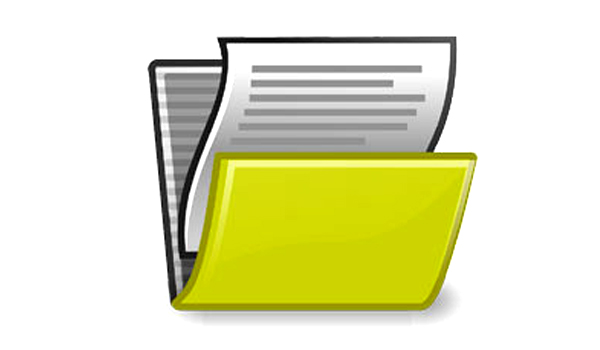
Archiving Software
Explore best Archiving Software for your business.
Archiving Software:
Archiving Software a virtual storage program that is used to create and manage a digital file repository. The the storage, discovery, and retrieval of corporate documents, emails, and website pages can be optimized using an Archiving Software.
The documents, images, messages such as IMs, social media posts, etc., spreadsheets, financial reports, rich media, and emails can be combined into one or more indexed archives to retain and rapidly retrieve it whenever required. The archive must be searchable so that all stored data can be retrieved with context intact. Archiving software is most commonly used for banking institutions, governments and private corporations. Any organization that requires records storage or enterprise information archiving (EIA) can get benefit by using an archiving software. Universities, museums, research institutions, media organizations, legal firms, healthcare institutions, different levels of government, and non-profit organizations are some of the example where the software can be used.
Features of Archiving Software:
Archiving software will have features overlapping Enterprise Search and Data Governance and eDiscovery. It contain some features in common with ECM. Some of the most common features include:
- It provide attestation such as GDPR, SEC, FINRA, CFTC, etc.
- Legal and regulatory compliance requirements can be met
- It contains an unified and centralized storage for disparate sources and unstructured data
- Data retrieval and retention is automated with reporting
- Can maintain evidentiary quality records that are non-rewritable
- Daily restoration of reports to verify data capture
- Redundant and third-party verified storage integrity
- corporate policy, industry standard, or regulatory requirements can be enforced by configurable policy engine
- Data can be retained or discarded based on importance by an automated classification system
- Metadata can be applied for ease search, categorization, supervision and discovery
- It contain access controls supporting role requirements, biometrics, etc.
- Content can be archived for as long as needed by granular retention rules
- It provides employee self-service, search and report generation, with access log
Benefits of Archiving Software:
There are several benefits of using an Archiving Software that include:
- The Archiving Software usually capable of storage, disaster recovery and resilience and data security. The software contain separate modules for managing various kinds of data to be archived by source, or by governing regulations. You can create more than one document repository and securely store all kind of files in an archive that is easily searchable.
- Sensitive data and intellectual property can be securely stored in an Archiving Software.
- It also free up crucial space within a computer system, and ensure the compliance of a business with industry standards and national or international regulations.
- The software takes less time to find and retrieve critical documents, files, communications, and other data.
- The software provides data analyzing or visibility. It is very fast and simple to search for the required data or document, and also the insight about what data is stored on the servers is provided.
Price of the software may be vary depending on its functionality and usage. The price may be relatively modest for small organizations, that stores limited data from few sources for disaster resilience. However, the software will be costly for complex corporations that faces troublesome regulatory requirements and draws data from a multitude of sources such as corporate social sites, an email server, corporate website, etc.
