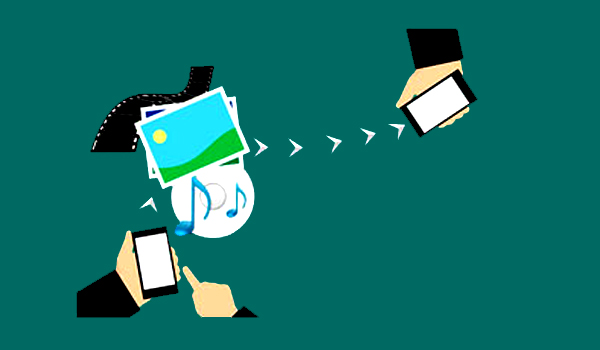Find Best Backup Software for Your Business
We help you find the right Backup Software for your business.

Backup Software
Explore best Backup Software for your business.
Offering Backup Software?
Customers in the market for Backup Software are actively browsing on SaaSUncovered. Be certain they come across your Backup Software.
Get ListedFrom our blog