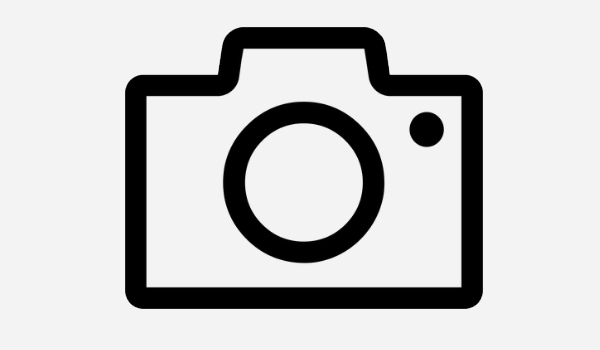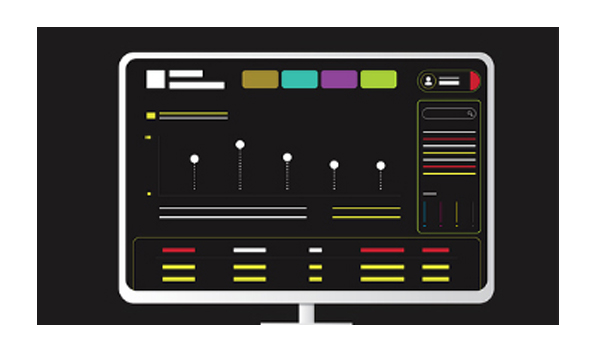Find Best Business Card Software for Your Business
We help you find the right Business Card Software for your business.

Browse Popular Business Card Software
Up-to-date listing of Business Card Software to assist you throughout your software selection and purchase journey.
Business Card Software
Explore best Business Card Software for your business.
Business Card Software
Business Card Software is a tool designed for creating and printing customized business cards with ease.
Key Points about Business Card Software:
- Widely used by companies and enterprises to craft professional business cards.
- Your business card is often the first impression potential clients have of you.
- Offers the flexibility to create cards from scratch or quickly use pre-designed templates, which can then be printed from your computer.
- Some programs allow you to save your card designs for further editing in other applications.
- Provides a wide selection of business card templates and customizable color schemes to align with your personal or corporate branding.
- Offers a convenient way for clients and business contacts to access your contact information.
- Downloadable free business card templates and the ability to adjust template color schemes.
- Supports standard business card and paper sizes, including single or double-sided card creation.
- Allows you to store names and addresses for multiple businesses.
- Option to add a company logo, employee photo, or other images in various formats (jpg, gif, tiff, bmp, png).
- Ensures accurate printing with bleed included in templates for full-color edge-to-edge designs.
- Prints with crop marks for easy trimming to size.
- Export designs to high-resolution PDFs for professional printing.
- Some software allows saving designs as graphic files for use in other applications.
- Varies in user interface, offering both user-friendly and more advanced options.
- Provides a range of customizable templates, allowing you to add your personal touch.
- Easily incorporate your business logo into your card design.
- Offers versatility in card sizes, including horizontal, vertical, and folding cards.
- Customize templates with your name, contact details, or brand colors.
- Supports double-sided printing, folded cards, barcodes, and the option to save cards as graphic files.
- Compatible with standard letter size and A4 paper stock.
- Mix fonts, styles, and text shades within a single text object for eye-catching designs.
- Add barcodes, auto-increment counters, or current date/time to your cards.
- Automatically incorporate names and addresses from saved records into templates.
- Supports adding images in various photo formats.
- Provides crop marks for precise card cutting.
- Some software allows exporting high-res PDFs for dedicated printing."
- This revised content offers a more concise and structured overview of the features and capabilities of Business Card Software.
Offering Business Card Software?
Customers in the market for Business Card Software are actively browsing on SaaSUncovered. Be certain they come across your Business Card Software.
Get ListedFrom our blog