Find Best OCR Software for Your Business
We help you find the right OCR Software for your business.
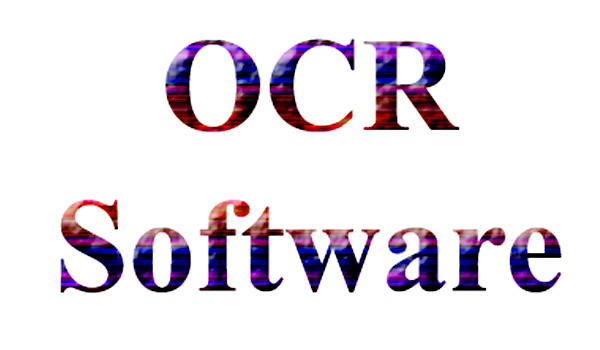
OCR Software:
OCR Software is a software that can convert scanned document into documents with live text, aka readable, searchable text that you can change, copy and edit text. You can digitize a magazine article or a printed contract using a scanner or a digital camera and Optical Character Recognition software without spending hours in retyping and correcting misprints.
Different types of documents, such as scanned paper documents, PDF files or images captured by a digital camera can be converted into editable and searchable data by using Optical Character Recognition, or OCR software. A scanner is not enough to make the information available in a magazine article, brochure, or PDF contract for editing, in Microsoft Word. A scanner can only create an image or a snapshot of the document that is a collection of black and white or colour dots, which is known as a raster image. Therefore, you need an OCR software that would single out letters on the image, convert them into words and sentences in order to extract and repurpose data from scanned documents, camera images or image only PDFs. This will enable you to access and edit the content of the original document.
Working of OCR Software:
OCR software works by two method that include Matrix matching and feature extraction.
Matrix matching:
Matrix matching is the simpler and more common method used to compare a character with a library of character templates that is detected by OCR software. When it finds a match, the image will be matched to its corresponding ASCII character by OCR software.
Feature Extraction:
Feature Extraction is a versatile method that uses computer intelligence to look for general features such as open areas, closed shapes, line intersections, diagonal lines, etc. For a a successful outcome, a clean, straight image and minimum 300-dpi resolution is a must requirement.
The process of using an OCR software generally consists of three stages. This include:
- Open (Scan) the document.
- Recognize it.
- Save in a convenient format such as DOC, RTF, XLS, PDF, HTML, TXT etc.. Data can also be exported directly to one of Office applications such as Microsoft Word, Excel or Adobe Acrobat.
Some OCR software also supports Automated Tasks mode which is very helpful when you deal with routine tasks regularly as the recognition tasks run automatically without the need to execute all of the above mentioned steps manually.
Advantages of OCR Software:
There are many benefits of using OCR software to turn document images into searchable and editable text with faster searches and easier editing to saving digital and physical storage space features.
- With OCR software, you can scan paper documents for further editing and can also share with your colleagues and partners. Extraction of quotes from books and magazines can be done and can be used for creating your course studies and papers without the need of retyping.
- Text outdoors from banners, posters and timetables can be captured and the captured information can be used for your purposes by using a digital camera and OCR software.
- Time can be saved when converting image files into searchable, editable text using OCR software as the entire process of data conversion from original paper document, image or PDF takes less than a minute.
- OCR software can search through documents using keywords or phrases by converting scanned text into a word processing file.
- OCR software can let you add new paragraphs, copy and paste, edit out an old reference, etc. in order to function an image of a document like real text. It is helpful in updating contracts to making changes to your archives.
- You can scan the paper documents into PDF files as your OCR software can retrieve any of the text you need to work with, whenever you may need it. This will help saving space in your office with little CDs of archived documents.
- OCR software can help turn books, magazines and other printed documents into accessible files for the vision-impaired person. They can listen to the accessible files with the help of word processing software and computer voice over utilities.