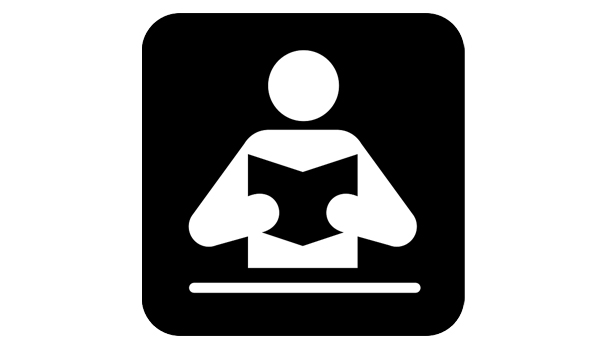Find Best Online Proofing Software for Your Business
We help you find the right Online Proofing Software for your business.

Browse Popular Online Proofing Software
Up-to-date listing of Online Proofing Software to assist you throughout your software selection and purchase journey.
Online Proofing Software
Explore best Online Proofing Software for your business.
Online Proofing Software:
Online Proofing Software is a digital tool utilized by creative teams to facilitate the collection of actionable feedback during the various stages of project development, ultimately leading to project approval and publication. Online Proofing Software is a valuable tool for project managers, web designers, graphic designers, video engineers, and other professionals to collaborate on creative work, capture feedback, and manage project-related data efficiently. With task assignment, workflow stages, and deadline management, it empowers teams to self-manage and meet project milestones effectively.
This software plays a crucial role in streamlining the creative workflow management process by ensuring that all relevant stakeholders stay informed and have their input addressed throughout the entire project journey, from inception to completion.
Online Proofing Software offers significant advantages to design and marketing teams working on creative projects. It empowers both internal team members and external clients to review, annotate, and provide final approval for work in progress.
Features and Benefits of Online Proofing Software:
Online Proofing Software encompasses a range of features designed to enhance efficiency and collaboration, benefiting users in several ways:
Streamlined Collaboration: Eliminate cumbersome email chains and frequent phone calls by providing a collaborative platform for efficient content review, speeding up content refinement and approval processes.
Version Control: Maintain a comprehensive version history of creative projects, enabling easy comparisons and facilitating comment and discussion threads. This ensures that all feedback is acknowledged and contributes to the final product.
Enhanced Project Communication: Facilitate seamless communication among project teams, with precise tracking and distribution of projects and related tasks.
Content Upload and Markup: Users can upload content in progress from various design and publishing tools, allowing for feedback and annotations using built-in highlighting and annotation tools.
Integration Capabilities: Seamless integration with digital asset management software and content management systems for importing and exporting project components.
Annotation Tools: Provides tools for highlighting and annotating feedback on a wide range of content and media files, including PDFs, images, and videos.
Accessibility: Grant external clients, colleagues, and managers secure access for signing off on content and proofreading.
Revision Tracking: Monitor design revisions and feedback threads for each project, ensuring clarity and accountability.
Timely Notifications: Keep stakeholders informed with notification features to ensure prompt feedback and approvals.
Production Efficiency: Allows production teams to focus on getting jobs to press, delivering improved service to clients by expediting the proofing cycle.
Browser-Based Viewing: Enables customers to view PDFs directly in a browser window, eliminating the need for additional software installations.
Automated Proof Handling: Removes the need for manual handling of PDF proofs, enhancing efficiency and accuracy.
Simplified Sharing: Easily share project links via email without the need for complex user management.
Accelerated Response Times: Speed up the process from file receipt to proof readiness.
Customization: Tailor inspection tools and interface branding to align with your business identity.
Real-Time Collaboration: Collaborate on designs and documents in real-time, enabling efficient feedback sharing and discussions.
Annotation and Feedback: Utilize markup tools to provide clear and actionable feedback on specific regions of files.
Resolution Tracking: Mark suggestions or feedback as resolved once changes are implemented, with the ability to reopen them if necessary.
Version Comparison: Easily upload new file versions and compare them with previous iterations to review changes.
One-Click Approval: Collaborators can approve files with a single click after resolving all suggested changes and feedback.
Centralized Automation: Streamline the review and approval process by centralizing and automating key tasks, saving valuable time.