Find Best Screen Recording Software for Your Business
We help you find the right Screen Recording Software for your business.
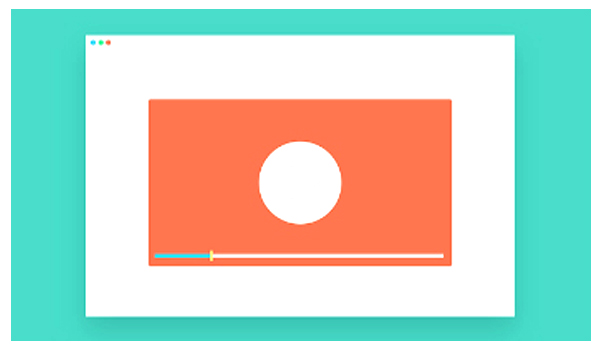
Screen Recording Software:
Screen Recording Software is a software that allows to capture video footage directly from the output to your screen. The best way to save any type of content that is on your screen is screen recording which not include just the content of applications and software, but also online streaming videos, video calls.
Benefits of Screen Recording Software:
Screen Recording Software has a number of benefits, that include:
Save online streaming videos from any platform:
Most of the online streaming videos on websites, social media, or within other apps does not have an option to save videos. Therefore, you will have to be online and stream it once more each time you watch a particular video. This problem can be solved by using a Screen Recording Software as you can save online streaming videos. It can also be used as a streaming audio recorder to capture the system audio and save it as an audio file.
Save video calls and conferences:
Screen Recording Software can be used to record and save video calls and conferences. Along with video calls and personal calls, you can also save any business calls or meetings that is happening through video conferences for future reference. You can always go back to the recorded file to refer in any need. It can also be used to create a wide range of video content including guidance to expert interviews, product demonstrations, comparison videos, reviews, and many more. It can also be used to create other types of videos, such as expert interviews. These type of videos can be created by recording video calls.
Technical assistance is more easier by recording bugs and issues:
Sometimes it becomes difficult to describe a bug or issues into words. Getting technical assistance is difficult if the actual problem can not be described properly. The issue becomes more understandable when you capture a video of it with screen recording. You can upload it online once you have recorded the video and share the link when requesting technical assistance.
Get the full picture of employee performance:
You will be able to see the way your employees look up customer information, conduct research, find information and provide solution when you pair screen recording with call recording. You can review the entire performance of an employee as it allows you to synchronize audio and video playback from when an employee was making a call.
Improve Employee Training:
Screen Recording Software can be used as a tool for effective employee training as it gives a complete picture of employee performance. The factor which matter the most during employee training and performance reviews are the approach of an employee to find customer information, the time spent on resolving any customer queries, and how effectively do they use the software of your company? A Screen Recording Software will be able to provide all these information. The Screen Recording Software can also be used as a learning tool. You can play back synchronized recorded phone audio and PC video in a performance review meeting, so that the employee can then review their own performance. The software can help employees to improve their customer interaction skills and boost performance as they can see their strengths and weaknesses.
Increase Efficiency:
Screen Recording Software enable you to see all of your internal systems in action. Hence, you will come to know the area of improvement and can find the ways to make your processes more efficient. You can make your employees to be more efficient with each small improvement which can ultimately improve customer satisfaction and boost profitability.