Find Best Virtualization Software for Your Business
We help you find the right Virtualization Software for your business.
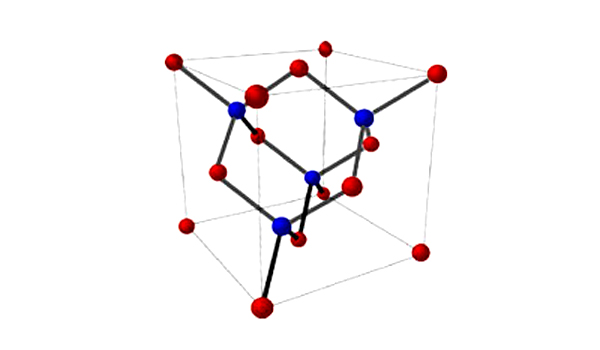
Virtualization Software
Explore best Virtualization Software for your business.
Virtualization Software:
Virtualization Software is a software that is used to divide physical servers into multiple virtual segments that can be managed independently.
Hypervisors, which are server virtualization products can be used by organizations to partition dedicated servers into scalable virtual instances called virtual private servers (VPS).
Features and Benefits of Virtualization Software:
The Virtualization Software has several features that can benefit the user in many ways to grow their business. Some of these include:
- The virtual private servers created by the help of server virtualization software can host a unique operating system and can be managed independently through an integrated hosting control panel.
- The software can be used by organizations to allocate server resources among virtual machines for workload optimization.
- Virtual machines those are created with the help of server virtualization software are often more flexible and reliable to manage than unpartitioned servers.
- Server virtualization software can be used by organizations that house and manage servers internally to reduce strains on resources.
- The software is commonly used by hosting service providers to provide VPS hosting services to their customers.
- Users are allowed to partition physical servers into multiple virtual instances.
- Easy management of scalable virtual environments can be enabled.
- Access can be offered to a built-in or third-party control panel through which virtual servers can be managed.
- As it allows you to use multiple operating systems on a single computer or machine, the work can be made much easier as the operating system cannot be changes as per our requirement every time.
- It can be used by developers as they require multiple operating systems to build different systems in different environments.
- It will be an easier option for testers as they can check different systems in different environments.
- You can also use different versions of the same operating system on one machine simultaneously.
- One can easily access the applications or operating system that is installed on a centralized machine, where both the machines are at different locations by using virtualization software.
- You can take the maximum benefit of your machine, and you can use the original machine along with one more machine which is virtual with the help of virtualization software.
- Security options can also be provided and it helps you in keeping your data safe for which you can take a snapshot of your system and restore your system to this state.
- The complete visibility of VMware and Hyper-V can be provided, whether it is on-premises, hybrid or in the cloud.
- A variety of VM Monitoring and management actions can be executed without making use of separate tools.
- It will allow you to trigger actions like optimizing the resources manually, using customized alerts, or scripts.
- It can be integrated with third-party software as well as many development tools.
- Additional tools can be provided that will help you in accomplishing your daily tasks.
- As your virtual OS is just a series of files, virtualization makes backing up your entire operating system or server installation as easy as backing up a group of files.
- Running apps can be included on old operating systems.
- You will be able to saves all the settings and hard drive contents away in another part of the computer, so that you can make changes to a small part of the computer without making changes to the rest parts. You can also you can easily reverse those changes by reverting back to the earlier state.
- You can keep your computer safe from browser hacks by running your browser of choice in a sandbox as a snapshot restores everything to normal even if a hack occurs.
- You can run a virtualized instance and can make sure that configuration changes or updates will not affect anything rest without putting your actual installation and data at risk if you create a copy of the existing installation and its data of an operating system.
Offering Virtualization Software?
Customers in the market for Virtualization Software are actively browsing on SaaSUncovered. Be certain they come across your Virtualization Software.
Get ListedFrom our blog
